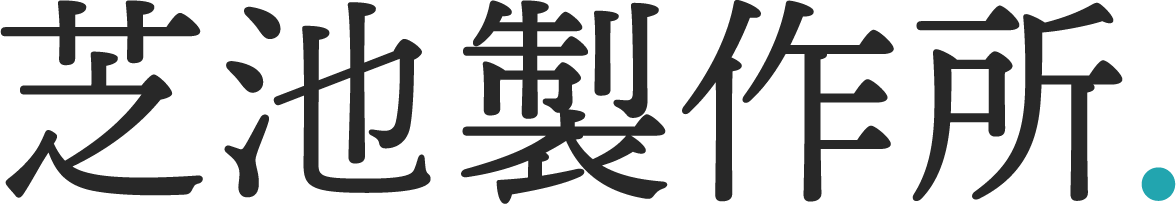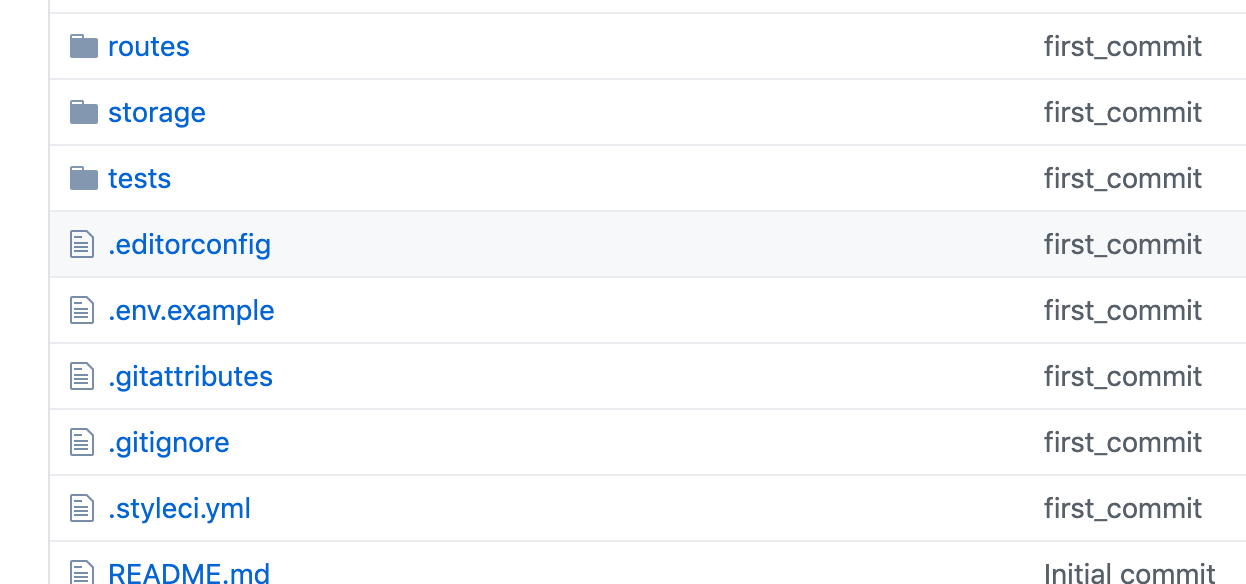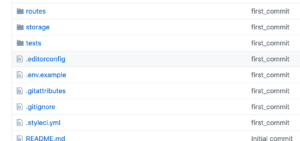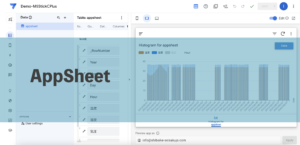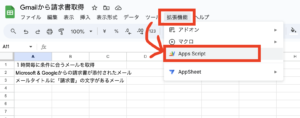目次
ローカルのリポジトリの作成
gitにあげたいプロジェクトフォルダに移動してから
git init.gitディレクトリが作られ、設定ファイルなどが作られる。
.gitignore
必要であれば、.gitignoreファイルを作る。
.gitignoreとは、githubなどにアップしたくないファイルやフォルダを指定することができるものです。
例)venderフォルダ以下githubにあげない。.envファイルはあげない。
/vendor
.envこのような感じで記述します。
フォルダやファイルの中には、データベースに接続するためのパスワードなど、重要な情報が書かれている所があると思いますが、その様なものはアップせずに.gitignoreに指定するようにしましょう。
リモートリポジトリ作成
githubにログインして、右上にある自分のアイコンクリックから、「your repositories」を選択。
右上の、「New」をクリック。
Repository nameを入力するところがあるので、記入。
下の方にある、createのボタン押す。
ページが作成され表示されていると思いますが、
右にある「clone or download」をクリックして、HTTPSをコピーしておく。
ターミナルに戻り、
git remote add origin 先ほどコピーしたHTTPSを貼り付けるこれで、リモートとの紐付けが完了。
ローカルからリモートにアップロード
ターミナルより
git add .
git commit -m "コメント記入"
git push origin master最後のpushで、エラーが出る。。
! [rejected] master -> master (fetch first)
error: failed to push some refs to 'https://github.com/xxxxxxxxxxxx/xxxxx.git'
hint: Updates were rejected because the remote contains work that you do
hint: not have locally. This is usually caused by another repository pushing
hint: to the same ref. You may want to first integrate the remote changes
hint: (e.g., 'git pull ...') before pushing again.
hint: See the 'Note about fast-forwards' in 'git push --help' for details.調べてみると、
git fetch
git merge --allow-unrelated-histories origin/master // :qで閉じた
git push origin masterで、アップできた。